Commands And Permissions
Member Rank Commands
As a Member, you have access to a variety of commands that enhance your gameplay experience. Below is a list of commands you can use:
/balance (Alias: /bal, /money)
-
Permission:
cmi.command.balance -
Description: Displays your current balance or the balance of another player.
-
Usage:
- View your balance:
/balance - View another player's balance:
/balance <playerName>
- View your balance:
-
Examples:
Shows your current balance.
Displays Alex's balance if you have permission.
/baltop
-
Permission:
cmi.command.baltop -
Description: Shows a leaderboard of players with the highest balances.
-
Usage:
/baltop [pageNumber] -
Examples:
Displays the first page of the balance leaderboard.
Displays the second page of the balance leaderboard.
/pay
-
Permission:
cmi.command.pay -
Description: Transfers money from your balance to another player's balance.
-
Usage:
/pay <playerName> <amount> -
Examples:
Pays 500 units to player "Emily".
Pays 250.75 units to player "John".
/playtime
- Permission:
cmi.command.playtime - Description: Displays your total playtime on the server.
- Usage:
/playtime - Example: Outputs your cumulative time spent on the server.
/playtimetop
- Permission:
cmi.command.playtimetop - Description: Shows a leaderboard of players with the highest playtime.
- Usage:
/playtimetop [pageNumber] - Example: Displays the second page of the playtime leaderboard.
/removehome
- Permission:
cmi.command.removehome - Description: Deletes one of your set home locations.
- Usage:
/removehome <homeName> - Example: Removes the home named "mycastle".
/removewarp
- Permission:
cmi.command.removewarp - Description: Removes a warp point you've created.
- Usage:
/removewarp <warpName> - Example: Deletes the warp point named "shop".
/reply
- Permission:
cmi.command.reply - Description: Sends a private message to the last player who messaged you.
- Usage:
/reply <message> - Example: Replies to the last private message received.
/rt (Random Teleport)
- Permission:
cmi.command.rt - Description: Teleports you to a random location within the world.
- Usage:
/rt - Example: Randomly teleports you, great for exploration.
/seen
- Permission:
cmi.command.seen - Description: Checks when a player was last online.
- Usage:
/seen <playerName> - Example: Displays the last login time of player "Alex".
/sethome
-
Permission:
cmi.command.sethomeandcmi.command.setwarp.5 -
Description: Sets a home location you can teleport to later.
-
Usage:
/sethome [homeName] -
Example:
/sethomeSets your default home.
/sethome cabinSets a home named "cabin".
/setwarp
- Permission:
cmi.command.setwarpandcmi.command.setwarp.5 - Description: Creates a public warp point accessible by all players.
- Usage:
/setwarp <warpName> - Example: Creates a warp point named "marketplace".
/spawn
- Permission:
cmi.command.spawn - Description: Teleports you to the world's spawn point.
- Usage:
/spawn - Example: Returns you to the main spawn area.
/suicide
- Permission:
cmi.command.suicide - Description: Eliminates your character, causing you to respawn.
- Usage:
/suicide - Example: Useful if you're stuck and need to respawn.
/tpa
- Permission:
cmi.command.tpa - Description: Sends a teleport request to another player.
- Usage:
/tpa <playerName> - Example: Requests to teleport to player "Charlie".
/tpaccept
- Permission:
cmi.command.tpaccept - Description: Accepts an incoming teleport request.
- Usage:
/tpaccept - Example: Allows the requesting player to teleport to you.
/tpahere
- Permission:
cmi.command.tpahere - Description: Requests another player to teleport to your location.
- Usage:
/tpahere <playerName> - Example: Asks player "Dana" to teleport to you.
/tpdeny
- Permission:
cmi.command.tpdeny - Description: Denies an incoming teleport request.
- Usage:
/tpdeny - Example: Rejects the teleport request.
/tps
- Permission:
cmi.command.tps - Description: Displays the server's current performance (Ticks Per Second).
- Usage:
/tps - Example: Checks server performance metrics.
/warp
-
Permission:
cmi.command.warpandcmi.command.warp.showlist -
Description: Teleports you to a predefined warp location or lists all available warps.
-
Usage:
- To warp:
/warp <warpName> - To list warps:
/warp
- To warp:
-
Example:
Teleports you to "netherhub".
Lists all available warps.
Spawner Dropping
- Permission:
cmi.dropspawner - Description: Allows you to collect spawners with a silk touch pickaxe.
- Usage: Mine a spawner with a silk touch tool.
- Example: Use a silk touch pickaxe to collect a mob spawner.
Sign Editing
- Permission:
cmi.signs.shifteditandcolored.signs.command.edit-sign - Description: Enables you to edit signs by shifting and right-clicking.
- Usage: Shift + Right-click on a sign to edit its text.
- Example: Adjust the text on a sign without breaking it.
Colored Signs
- Permission:
signs.all,signs.color.hex,signs.color.* - Description: Allows the use of color and formatting codes on signs.
- Usage: Use color codes (e.g.,
&a,&#FFFFFF) in your sign text. - Example: Creates a sign with light blue text.
GriefPrevention Commands
GriefPrevention helps you protect your builds and manage claims.
-
Permission: Various (see below)
-
Commands:
-
/abandonallclaims
- Permission:
griefprevention.abandonallclaims - Description: Deletes all your land claims.
- Usage:
/abandonallclaims
- Permission:
-
/buyclaimblocks
- Permission:
griefprevention.buysellclaimblocks - Description: Purchases additional claim blocks.
- Usage:
/buyclaimblocks <amount>
- Permission:
-
/givepet
- Permission:
griefprevention.givepet - Description: Transfers a tamed pet to another player.
- Usage:
/givepet <playerName>
- Permission:
-
/transferclaim
- Permission:
griefprevention.transferclaim - Description: Transfers ownership of your claim to another player.
- Usage:
/transferclaim <playerName>
- Permission:
-
/trapped
- Permission:
griefprevention.trapped - Description: Teleports you out of another player's claim if you're stuck.
- Usage:
/trapped
- Permission:
-
/claims
- Permission:
griefprevention.claims - Description: Toggles the visualization of your claims.
- Usage:
/claims
- Permission:
-
/claimlist
- Permission:
griefprevention.visualizenearbyclaims - Description: Lists your claims.
- Usage:
/claimlist
- Permission:
-
TradeMe Commands
Trade items, money, and experience safely with other players.
-
Permissions: Various (see below)
-
Commands:
-
/trade
- Permission:
trademe.trade - Description: Initiates a trade with another player.
- Usage:
/trade <playerName> - Example: Starts a trade with player "Emily".
- Permission:
-
/trade accept
- Permission:
trademe.command.accept - Description: Accepts a trade request.
- Usage:
/trade accept
- Permission:
-
/trade deny
- Permission:
trademe.command.deny - Description: Denies a trade request.
- Usage:
/trade deny
- Permission:
-
/trade toggle
- Permission:
trademe.command.toggle - Description: Toggles your availability for trade requests.
- Usage:
/trade toggle
- Permission:
-
Trading Options:
- Experience Trade:
trademe.exptrade - Money Trade:
trademe.moneytrade - GriefPrevention Claims Trade:
trademe.griefpreventiontrade
- Experience Trade:
-
VIP Rank Commands
In addition to all Member commands, VIP players have access to enhanced features:
/chatcolor
- Permission:
cmi.command.chatcolorandcmi.command.chatcolor.* - Description: Changes the color of your chat messages.
- Usage:
/chatcolor <colorCode> - Example: Your chat messages will now appear in gold.
/colors
- Permission:
cmi.command.colorsandcmi.command.colors.* - Description: Displays a list of available color codes.
- Usage:
/colors - Example: Shows all color and formatting codes.
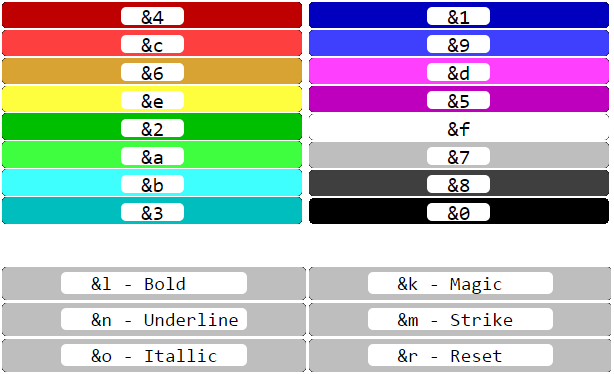
/dback
- Permission:
cmi.command.dback - Description: Teleports you back to your death position..
- Usage:
/dback - Example: Instantly teleports you back to your death position.
/ender
- Permission:
cmi.command.emder - Description: Opend a players enderchest..
- Usage:
/ender - Example: Instantly opens a players enderchest.
/feed
- Permission:
cmi.command.feed - Description: Restores your hunger to full.
- Usage:
/feed - Example: Instantly fills your hunger bar.
/heal
- Permission:
cmi.command.heal - Description: Restores your health to full.
- Usage:
/heal - Example: Instantly heals you to full health.
/nick
- Permission:
cmi.command.nickandcmi.command.nick.different - Description: Changes your display name, with color support.
- Usage:
/nick <nickname> - Example: Changes your name to "SkyWalker" in light blue.
/ptime
- Permission:
cmi.command.ptime - Description: Sets a personal time of day, without affecting others.
- Usage:
/ptime <day|night|dawn|dusk|<time>> - Example: Sets your personal time to night.
/pweather
- Permission:
cmi.command.pweather - Description: Sets personal weather conditions.
- Usage:
/pweather <sun|rain|storm> - Example: Enjoy sunny weather regardless of global conditions.
/repair
- Permission:
cmi.command.repair - Description: Repairs the item you're holding.
- Usage:
/repair - Example: Fully repairs your held item.
/workbench
- Permission:
cmi.command.workbench - Description: Opens a players personal workbench.
- Usage:
/workbench - Example: Instantly opens a workbench for players.
Colorful Nicknames
- Permission:
cmi.colors.nickname,cmi.colors.nickname.* - Description: Use color and formatting codes in your nickname.
- Usage: Include color codes when setting your nickname.
- Example: Nickname appears as "GoldPlayer" with "Gold" in gold and "Player" in aqua.
Colorful Signs
- Permission:
cmi.colors.signs - Description: Write signs using color and formatting codes.
- Usage: Use codes like
&aor&#FFAA00on signs. - Example: Creates a sign with "Welcome VIPs!" in pink and yellow.
PlayerWarps Limit Increase
- Permission:
pw.limit.10 - Description: Allows you to set up to 10 personal warp points.
- Usage: Same as Member commands, but with an increased limit.
- Example: Set more personal warps for your favorite locations.